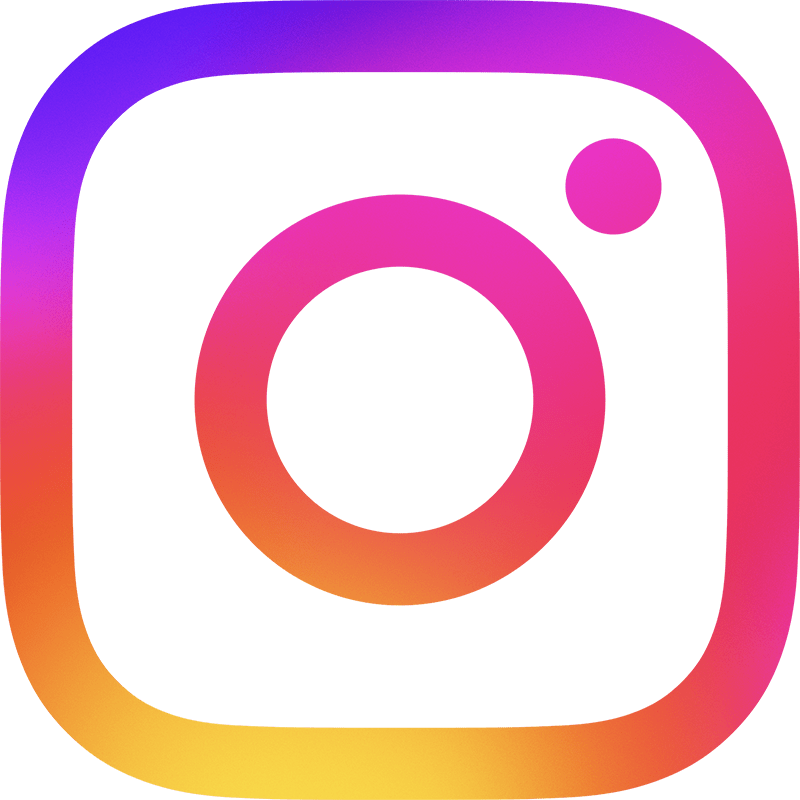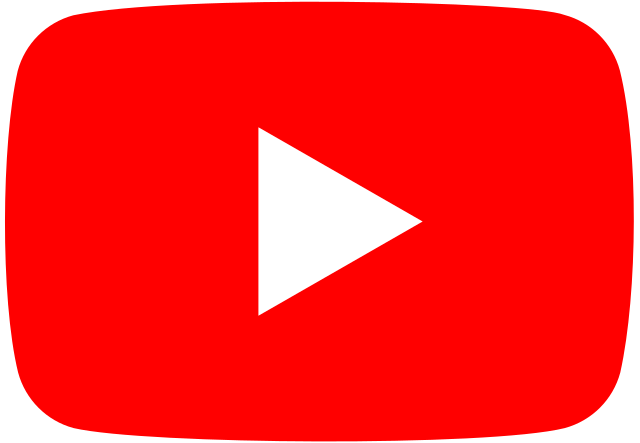TIPS TO AVOID COMPUTER VIRUSES
How many times have we been unaware we are downloading a virus to our computer that if ignored can destroy all your personal data?
Too many times we have clicked on the wrong thing, opened an email or downloaded a program that has more attached than we thought. Seconds later the computer is running slow or freezing and in some cases Ransom ware pops up and they encrypt your data.
Here are some tips to avoid this from happening to you!
- To avoid pop ups and unwanted commercials coming up on your screen add Adblockplus to your web browser through the extensions page and it will block those pesky add’s and Malware from coming up on your screen. (Ask us how via Twitter or our online chat if you get stuck)
- Make sure the children need permission first before downloading games online like MindCraft because they too are being targeted.
- When downloading programs make sure you check the terms and conditions at the bottom as usually when it is free there will be a section at the bottom that has additional web browsers and programs which can download with your software. Unless you un-tick or tick to remove then they download with the program.
- When checking your email be aware that Encryption Virus’s (What is an Encryption Virus) are in play and they are sent through randomly using some of the most normal emails that we usually open without thinking. Some of them are: Speeding Fine from the Government, Australia Post Tracking Package, Telstra Service emails, Refund emails, Bank emails, Education emails from Schools, Consumer Complaints and any emails with a .exe or Zip file attachment (attachments in folders they ask you to click on to see documentation provided), you are not familiar with could also be a danger. So when opening emails keep in mind next time be aware that these things are out there and just delete anything suspicious.If you are concerned and may think it is valid you can always call the company directly not from any number on the email.
- Get Anti Virus software – We offer the top 5 Anti Virus Software and can set it up to secure your computer. They also advise you of the good vs bad websites when just browsing the internet and runs in the background to find any unwanted or missed nasties that have come through already.
- Why not free Anti Virus Software? They do not get the funding to be able to get the latest virus fixes and protect your computer properly.
- Lastly but not least BACKUP YOUR COMPUTER! We setup external HDD backups that can be unplugged once finishing the backup and can be your saviour if one of these viruses get through.

That is it for today please send through any comments or questions we are happy to assist in any way.