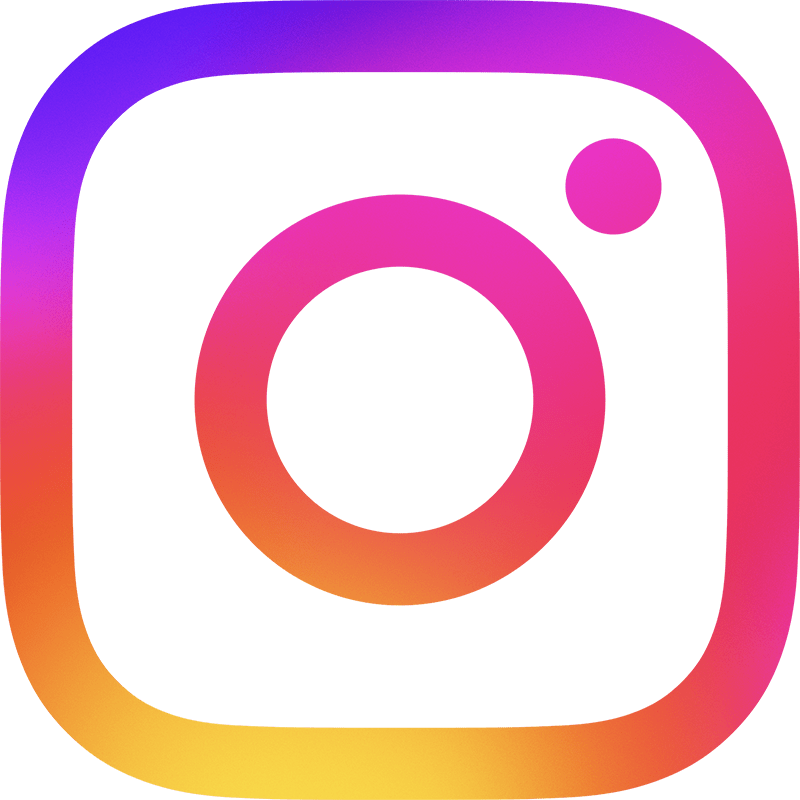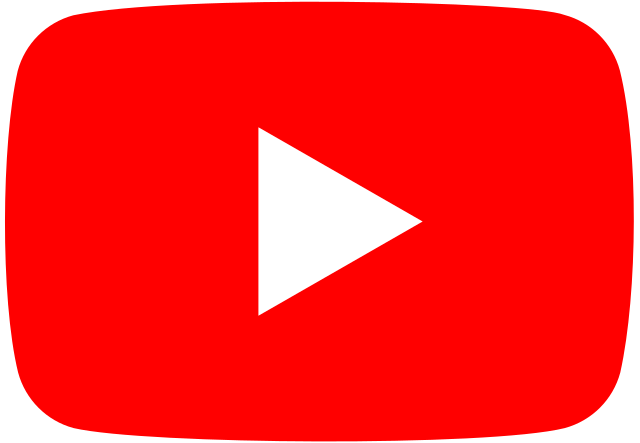ICLOUD CONTINUED
Storage: Apple gives you 5G to start with and depending on how much space you will need you can subscribe through the iCloud settings. If needed this will sync all items as discussed above and also if you would like your library synced then you will definitely need more space which starts from $1.49 per mth for 50G storage.
Setting up backup is as easy as hitting the tab to turn on backup to iCloud and it will back up all small devices as soon as you put your phone on charge at night no need to remember to go sit down and plug-in to back up anymore.
Turning on find my phone is an amazing creation as it can automatically wipe your phone if lost or stolen and send a message with contact details to pop up when turned on and cannot be unlocked till synced with your itunes. Also in Apple stores they cannot swap out or triage any device till you have turned off find my phone so further protection against theft and of corse it will also give GPS co-ordanents if still turned on so you can find it as one customer told me she followed a black cab in London one night with her Mac on hotspot to find her phone in the back wedged between the seats!
Next you can enable automatic downloads so it will update your apps and itunes music by heading to settings – iTunes – automatic downloads and turn on what you would like.
Lastly use of all your devices, yes you can set this up on your PC as well you will need to download the control panel for icloud and follow instructions for setup. For your Mac you will go to your system preferences – icloud and sign in following the similar instructions to sync what you would like, not forgetting to turn on Photo Stream to sync your photos by going into photos and turning on photo stream it is easy as clicking the photo stream icon in the left column.
So you are now all setup for iCloud and ready to have that reassurance that your devices are backed up and syncing when you update your calendar, contacts or take a photo icloud is there to share it with all of your devices. If you forget your phone there is always the web version you can sign into on anyone’s computer and grab what you need when you need it.
Stay tuned next we will be looking at Drop Box!
I hope you enjoyed learning about iCloud and please let us know if there is anything we have not covered or if you would like anymore information.