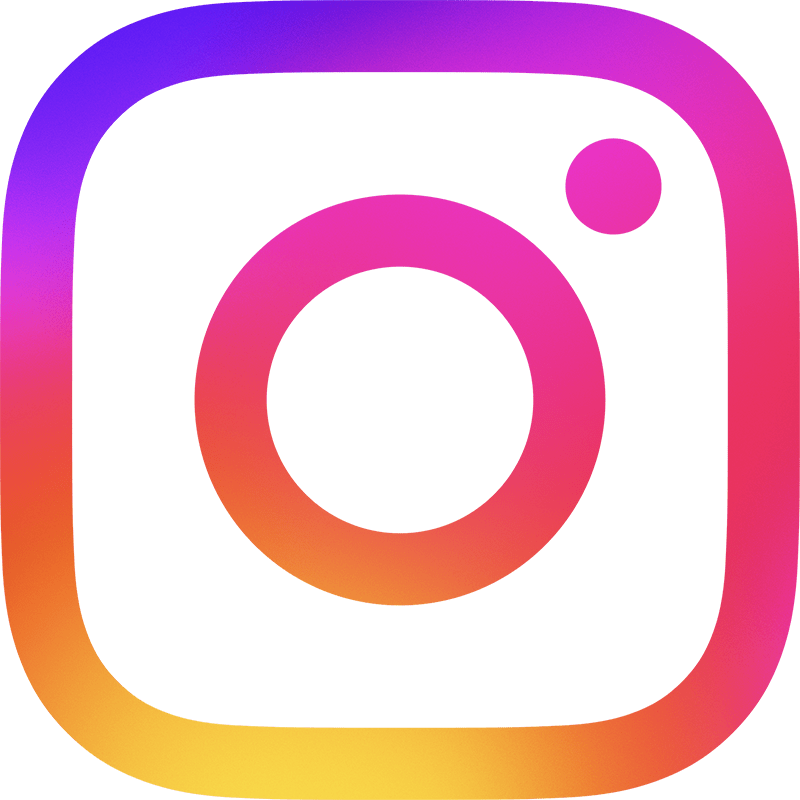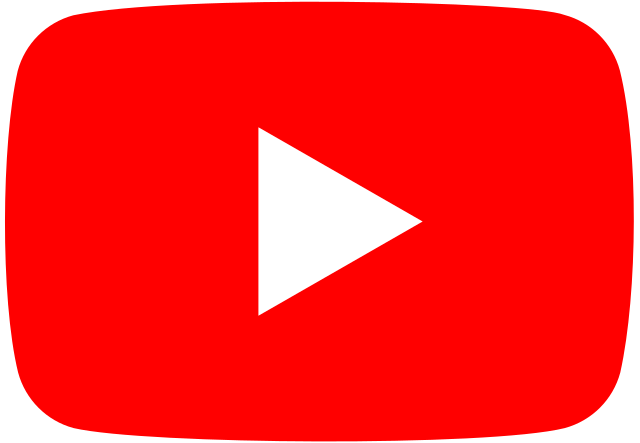ICLOUD CONTINUED
What are some of the features of iCloud?
iCloud will sync your email address, calander, contacts, photo’s taken after syncing commences, Photo Stream, Ibooks, Itunes, Apps, Find my phone, Mac/PC, Watch, Iwork documents, favourites in Safari, Keychain, Backup of your IOS small devices, Syncing of your Iphoto Library and last but not least you can access these things on any computer by logging into https://www.icloud.com and signing in so you have access anywhere any time.
How do I set it up?
Well you can always head into one of the Apple stores in your local area and they will assist you with the setup if you have any issues at all or We can also do the setup and running from your home without all the crowds and hard to hear information that you may need later.
First it can be a bit confusing as you can use your current Apple ID or create an iCloud email address, both can be Apple ID’s. It is best to create a second just for iCloud keeping your iTunes Apple ID the way it is.
- First Check all your devices are running the current version of software and are all compatible with iCloud (Mac’s running Mavericks and below can have issues with setup compatibility).
- If you are setting up a new device it is simply follow the directions to set up iCloud, if not then on each device you go to your settings tab find the icloud section sign in with your icloud id and password then it will ask you what would you like to sync.
On your iPhone, iPad, or iPod touch, go to Settings > iCloud and sign in with the Apple ID that you want to use with iCloud. Go back to Settings > iTunes & App Stores and sign in with the Apple ID that you want to use with iTunes.On your Mac, go to System Preferences > iCloud and sign in with the Apple ID that you want to use with iCloud. Go to iTunes > Sign In and sign in with the Apple ID that you want to use with iTunes.
- On your phone and pad it will also ask you to sign into Face Time, Imessage and Game Centre if you use it. It will be a pop up on your device to sign in and iCloud will do the rest if you have any issues at all let us know.